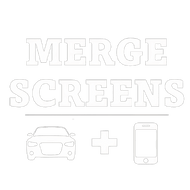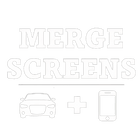How to Fix Common Universal CarPlay Problems

Universal CarPlay has become an indispensable feature in modern vehicles, offering seamless integration between your car's infotainment system and your iPhone. However, as with any technology, it's not immune to glitches and issues that frustrate users. This comprehensive guide will explore the most common Universal CarPlay problems and provide practical solutions to fix them.
-
CarPlay Not Connecting
One of the most prevalent issues users encounter is it’s not connecting to their vehicle's infotainment system. Try the following actions if you are having this issue:
- Make sure the iOS version on your iPhone is the latest.
- Use a high-quality, original USB cable.
- Restart your iPhone and your car's entertainment system.
-
Bluetooth Connection Problems
Sometimes, it has issues when connecting via Bluetooth. To resolve this, follow these steps:
- Delete the existing Bluetooth pairing between your iPhone and car.
- Reconnect your iPhone to the car via Bluetooth.
- Ensure your car's infotainment system firmware is up to date.
-
Unresponsive Touchscreen
If your car's touchscreen becomes unresponsive when using this, try the following:
- Remove any debris or fingerprints by cleaning the screen.
- Restart your car's infotainment system.
- Check for any pending updates for your car's software.
-
Apps Not Working
When these apps aren't working correctly, consider the following:
- Download the newest version of the problematic app.
- Check for iOS updates on your iPhone.
- Restart both your iPhone and the car's infotainment system.
-
Siri Activation Issues
Siri is an integral part of it, but if it's not activating as it should, here's what you can do:
- Make sure Siri is turned on in your iPhone.
- Confirm that "Hey Siri" is activated in your iPhone settings.
- Restart both your iPhone and the car's infotainment system.
-
Poor Sound Quality
If you're experiencing poor sound quality during usage, try these solutions:
- Check your car's audio settings for equalization and balance.
- Ensure the audio source in your car is set to CarPlay.
- Verify the sound settings on your iPhone.
-
Stuttering or Lagging Display
A laggy or stuttering display can be frustrating, but you can mitigate this issue with the following steps:
- Ensure your iPhone has enough free storage space.
- Close background apps on your iPhone.
- Check for software updates on your iPhone and car's infotainment system.
-
Random Disconnections
Random disconnections during usage can be due to various factors. Try these steps to resolve them:
- For a reliable connection, choose a high-quality USB cable.
- Update both your iPhone and car's infotainment system.
- Check for interference from other wireless devices in the car.
-
Map Navigation Problems
If you encounter issues with the map navigation feature, follow these steps:
- Ensure Location Services are enabled for the mapping app.
- Download offline maps for smoother navigation.
- Check for app and iOS updates.
-
Voice Recognition Problems
Voice recognition is an essential feature for hands-free operation. To improve voice recognition, consider the following:
- Speak slowly and with clarity.
- Minimize background noise in the car.
- Update both your iPhone and car's software.
Conclusion
Universal CarPlay is an innovative feature that seamlessly integrates your iPhone with your car's infotainment system, transforming your driving experience. While this may occasionally cause issues, the solutions provided in this guide can help you maintain a trouble-free experience. By addressing and troubleshooting these common problems, you'll ensure that this technology continues to be a valuable and dependable companion, enhancing your journeys on the road.
Additional Tips for a Seamless Universal CarPlay Experience
In addition to addressing common issues, you can take proactive steps to ensure a consistently smooth experience:
-
Stay Updated
Your iPhone and your car's infotainment system receive periodic updates to improve functionality and fix bugs. Keeping these systems up to date is crucial for a trouble-free experience.
-
Consider Device Compatibility
Before purchasing a new car or upgrading your iPhone, make sure they are compatible. Manufacturers often have specific recommendations for a hitch-free Universal CarPlay integration.
-
Check App Compatibility
Not all apps are optimized for this, and some may not work as smoothly as others. It's essential to verify the compatibility of your preferred apps to ensure they function seamlessly with this.
-
Mind Your Cables
The quality of your USB cable can greatly affect the connectivity. Investing in a high-quality, Apple-certified cable can ensure a reliable connection. Always keep a spare cable in your car for emergencies.
-
Master Voice Commands
This heavily relies on voice commands for hands-free interaction. Familiarize yourself with the voice commands your car recognizes, as this is essential for a safer and more efficient driving experience.
-
Backup Your Data
Before performing any updates or troubleshooting steps, it's advisable to back up your iPhone's data. This precaution ensures that your valuable information remains safe in case of any issues during the process.
-
Consult Your Vehicle Manual
Each car's infotainment system may have unique settings and features that enhance the Universal CarPlay experience. Consult your car's manual to understand all the functions and settings that can make your Universal CarPlay journey even more enjoyable.
-
Seek Professional Assistance
If you've diligently tried all the troubleshooting steps and still face persistent issues, it might be time to consult a professional technician. They can diagnose and resolve any underlying hardware or software problems for you.