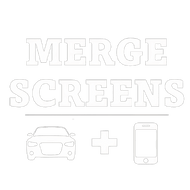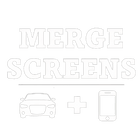Most Useful Hacks for Android Auto

Android Auto is a revolutionary technology that has revolutionized the way we interact with our cars. It is an operating system designed to make life easier when driving and has made an impact on the way we interact with our vehicles.
It allows users to access a variety of apps and services while on the road. Such as: music streaming, navigation, voice commands, and more.
Android Auto is also designed to be intuitive and provide a safe and distraction-free driving experience. With its wide range of features and seamless integration with vehicles, Android Auto is quickly becoming a must-have for drivers who want a more connected and stress-free ride.
Must-know hacks for Android Auto
Android Auto is a great way to stay connected while on the go. It allows you to access your favorite apps, music, navigation, and more, all while keeping your eyes on the road. With a few simple hacks, you can make your Android Auto experience even better. Here are some of the most useful hacks for Android Auto:
- Customize Your Home Screen: You can customize your Android Auto home screen to show only the apps and features you use the most. This will help you quickly access the apps you need and make your Android Auto experience even more efficient.
- Mirror Your Phone Screen: You can mirror your phone’s screen on your Android Auto display. This is useful for navigating and using apps that are not supported by Android Auto.
- Use Voice Commands: Android Auto supports voice commands, which can help you stay focused on the road. You can use voice commands to control music and navigation, and access other apps.
- Use Waze Instead of Google Maps: Waze is a great navigation app that offers real-time traffic updates, detours, and more. It can be used with Android Auto for a more efficient navigation experience.
These are just a few of the most useful hacks for Android Auto. With a little bit of tinkering, you can make your Android Auto experience even better.
Installation Process
Installing Android Auto in your car is a simple process that anyone can do.
First, you will need to download the Android Auto app from the Google Play store and install it on your phone.
Once the app is installed, connect your phone to your car's USB port. You will then need to enable the Android Auto app on your car's infotainment system. After that, you will be able to access the Android Auto app on your car's infotainment system.
With the Android Auto app, you can easily and directly access your music, navigate to your destination, and make phone calls. All you have to do is tap or say the command and you're ready to go.
As to where you could get Android Auto you could check our CarPlay Modules and Tesla-Style CarPlay Screens available for a wide collection of cars and jeeps, both of which would give you access to these features.