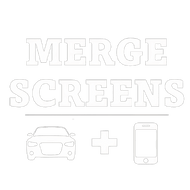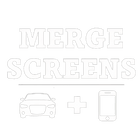Integrating your Smartphone into a BMW Series 7 | CarPlay Modules

Permanently adding your smartphone’s features to your car’s radio screen could be one of the best moves to pull out in 2023 so far. And here’s how to do it in an easy way.
As a BMW owner, you might already enjoy a vast range of benefits your incredible car offers,
But the reality is even for top-tier vehicles, there’s always one extension to be added to make it even better.
Now you might be thinking we’re going to talk about high-Performance tires, a turbocharger, or a supercharger,
But what we’ll be covering in this article is installing a CarPlay Module interface.
What is a CarPlay Module
The CarPlay module is an interface that lets you have access to both Apple CarPlay and Android Auto on your current radio screen.
It lets you install these features to your radio screen without having to go through the struggle of installing a new one just to access these features.
Unlike other products like the Tesla-Style CarPlay Screen,
which requires you to remove the original radio screen and replace it with a newer one in order to access Apple CarPlay and Android Auto.
So if you are someone who is gladly satisfied with their screen, CarPlay Module is the right product for you.
What do Apple CarPlay and Android Auto offer?
Apple CarPlay and Android Auto let you enjoy a variety of features including, voice control through Siri, making phone calls, and adding calendar dates.
As well as apps like google maps, Spotify, and Netflix.
All of which ensure high-quality entertainment and comfort while you’re on your drive.
It’s basically a smart, safer way to use your iPhone or Android in the car.
Using CarPlay will grand you the following luxuries:
- Hands-free operation: CarPlay allows you to use your iPhone safely while driving, as you can access its features without taking your hands off the wheel. You can make calls, send messages, and get directions using voice commands or the car's controls.
- Enhanced navigation: With CarPlay, you can use the maps app on your iPhone to get turn-by-turn directions and real-time traffic updates. Some cars also have a built-in dash cam that can be used with the maps app to display a live video feed of the road ahead.
- Music and entertainment: CarPlay allows you to access and control your music library, as well as stream music and podcasts from Apple Music or other streaming services. It also supports audiobooks and third-party apps such as Pandora and Spotify.
- Improved safety: CarPlay can help reduce distractions while driving by allowing you to access the features of your iPhone without looking at the screen. It also supports Do Not Disturb mode, which silences incoming calls and notifications while driving.
- Customization options: Many car manufacturers offer customization options for CarPlay, such as the ability to rearrange the app icons on the screen or hide apps that you don't use.
How to install CarPlay Module into a BMW
As perceived from our customer’s experiences, getting to install a CarPlay Module is quite easy,
But it’s always realistic to encounter some difficulties,
Which is why we offer you follow this 7-step guide:
- Research the different CarPlay models available and find the one that is compatible with your car’s model.
- Purchase the CarPlay module and any necessary accessories, such as cables or adapters.
- Disconnect the negative cable from the car battery to ensure safety during installation.
- Connect the CarPlay module to the car's wiring harness following the instructions provided.
- Connect the CarPlay module to the car's infotainment system, if necessary.
- Reattach the negative cable to the car battery.
- Download the necessary apps to the CarPlay module and connect it to your phone to start using it.
What is an infotainment system?
An infotainment system in a car screen is a type of multimedia system that combines information and entertainment functions.
It is designed to provide the driver and passengers with a variety of information and entertainment options while on the road.
Where to purchase a CarPlay Model
At Merge Screen we are known for our high-quality products and fast-time delivery.
One of our various products is the CarPlay module available for a wide range of car models, one of which is the CarPlay Module for BMW Series 7 for all models going from years 2006 to 2018.
By taking a look over our website you will be able to tell the average price for hiring an expert to install the product for you.
This could be useful if you’re someone who finds it difficult to install things, or if you’re a busy person who’s extremely short on time.
Although many of our customers have done the installation process themselves, you might find it useful to hire an expert to take the pressure off of you.
In conclusion, enhancing your car experience with an outstanding solution should be one of your main concerns,
Thus, we encourage you to make your purchase right away,
To give yourself the driving experience of a lifetime.