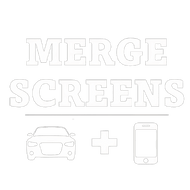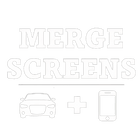How do I use Android Auto on a Xiaomi smartphone?

There are multitudinous questions about how to use Android Auto on Xiaomi smartphones. Some ask about what Android Auto is and what it does, while others ask about the best procedure to follow for installing and using it on Miui smartphones.So, we wrote this blog article for you to learn how to use Android Auto on Xiaomi smartphones. Let's go find out!
What should I know about Android Auto?
Android Auto keeps you awake throughout your drives. How so?
In fact, it's a truly amazing partner (and friend) that helps you maintain a stable level of concentration, entertaining you while driving on top of that! Imagine the road accidents you’d help reduce by doing so!
It’s now very easy to access applications while driving, thanks to Google Assistant! You can access any application of your choice on your car screen while driving, by just saying “Hey Google'' to your center car console! Google Assistant will then reply to you. The hassle is gone, you're in! All this can be achieved by purchasing your own Carplay Module or Tesla-style Carplay Screen at Merge Screens!
How can I use Android Auto on my Xiaomi smartphone?
Today, after many updates, Android users struggle with accessing the Android Auto app on their phones. Before, you only needed to search for the shortcut icon to find the app, but now it has become harder than that. Current Android versions- like the version on a Xiaiomi smartphone- come with the app built-in, but for you to access it, you must go to: Settings- Google- Device Connections- Android, and you’ll find your car console. A little less simple process, but still accessible to everyone nonetheless.
After learning how to access the Android Auto app, It’s time to connect it to your compatible car. The procedure is very simple and detailed for you on the user manual that comes with your car. Read it thoroughly and you’ll learn how to connect the app easily!
Tips on installing and using Android Auto on a Xiaomi smartphone:
Before installing and using Android Auto, we have some recommendations for you!
First, you need to check if your Xiaomi phone is compatible with your car. That means that you should check if your phone’s operating system matches and works on your car module.
Next, you must update your systems and check which USB port is more suitable for your Android Auto.
Finally, after checking and updating your Xiaomi, you should proceed with connecting and starting your Android Auto app.
What to know basically
We’ve learnt that you can use Android Auto on your Xiaomi smartphone. Android Auto helps in keeping you concentrated and entertained while driving via Google Assistant. Very simple to install and use, following the manual’s instructions, Android Auto is your go-to for a much easier drive.
Buy your own Carplay by clicking here!