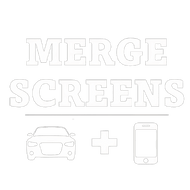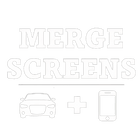How Do I Know If My Car Has Carplay?

In this blog, we will be discussing the Carplay system, which is known as the innovative in-car infotainment system developed by Apple for iPhone users. If you're considering buying a Carplay-enabled system for your car, you've come to the right place.
In this blog, we will provide valuable insights and information to help you make an informed decision when purchasing a Carplay unit, we'll cover topics such as the benefits of Carplay, how to know if your car is compatible and much more.
Whether you're a tech-savvy driver looking to enhance your driving experience, a car enthusiast seeking the latest in-car technology, or simply curious about Carplay, our blog is here to help you navigate the world of Carplay and make an informed decision when buying a Carplay-enabled infotainment system for your vehicle.
Let's dive into the world of Carplay and explore the possibilities it offers!
I- How Do I Know If My Car Has Carplay?
There are several compelling reasons to consider purchasing a Carplay-enabled infotainment system for your car:
1- Enhanced Connectivity: Carplay allows you to seamlessly connect your iPhone to your car's infotainment system, providing access to a wide range of features and apps. You can make calls, send and receive messages, use the navigation
apps, play music and access other media and information without needing to handle your phone while driving.
2- Familiar and Easy-to-Use Interface:
Carplay features a user-friendly interface designed to resemble your iPhone's familiar layout. This makes it easy to navigate and use, especially if you are already familiar with iOS. The interface is optimized for use while driving, with large icons and voice command options for safer and more convenient operation.
3- Hands-Free and Eyes-Free Operation:
Carplay is designed to minimize distractions while driving, as it allows you to interact with your phone's features using voice commands, touch controls on the car's display, or steering wheel controls. This enables you to keep your hands on the wheel and your eyes on the road, enhancing safety while driving.
5- Access to Apple Ecosystem:
If you are already an iPhone user and are heavily invested in the Apple ecosystem with other Apple devices and services, Carplay provides seamless integration with your existing devices. This allows you to easily access your favorite Apple apps, such as Apple Maps, Apple Music, iMessage, and more, directly from your car's infotainment system.
6- Regular Software Updates:
Carplay is a software-based feature that can receive regular updates from Apple. This means that you can expect improvements, bug fixes, and new features to be added over time, keeping your Carplay experience up-to-date and potentially improving the functionality and performance of your infotainment system.
7- Flexibility and Convenience:
Carplay is not limited to just one car, as it is a portable feature that can be used with different Carplay-enabled vehicles. This means that if you switch cars or rent a car with Carplay, you can continue to enjoy the same familiar interface and features, making it a convenient option for frequent car changers or travelers.
8- Third-Party App Support:
Carplay also supports a wide range of third-party apps, allowing you to use popular apps such as Spotify, Google Maps, Waze, and more directly from your car's infotainment system. This provides flexibility in choosing the apps you
prefer to use for navigation, music, messaging, and other functions, enhancing the versatility and customization options of your car's infotainment system.
Overall, Carplay offers a convenient, user-friendly, and safer way to interact with your iPhone while driving, providing access to a wide range of features and apps through your car's infotainment system. If you are an iPhone user who values connectivity, convenience, and enhanced driving safety, Carplay may be a worthwhile addition to your car.
II- What are Carplay’s most interesting features?
Carplay is a feature developed by Apple that allows users to connect their iPhones to their car's infotainment system, providing access to various apps, maps, and media via the car's display screen. However, not all cars are compatible with Carplay, as it requires specific hardware and software integration.
Here are several ways to determine if your car supports Carplay: 1- Check your car's owner's manual:
The owner's manual is a valuable resource that provides information about your car's features, including whether it supports Carplay. Look for a section that mentions Apple Carplay or smartphone integration to confirm if your car is compatible.
2- Check the car manufacturer's website:
Many car manufacturers provide information about Carplay compatibility on their official websites. You can usually find this information in the "Technology" or "Connectivity" section of the website or by using the search function to look for Carplay compatibility for your specific car model and year.
3- Check the infotainment system:
If your car has an infotainment system with a touchscreen display, there may be a menu or settings option that indicates whether Carplay is supported. Look for a "Smartphone Integration," "Apple Carplay," or similar option within the infotainment system's settings menu.
4- Check the USB ports:
Carplay requires a wired connection between your iPhone and the car's infotainment system. If your car has USB ports, check to see if they are labeled as Carplay compatible or have an Apple logo. This can indicate that your car supports Carplay.
5- Contact the car dealership:
If you are unsure about your car's Carplay compatibility, you can contact your car dealership for information. They can provide details about your car's features and whether it supports Carplay.
6- Check for software updates:
Some older car models may not have Carplay support out of the box, but they may receive software updates from the manufacturer that enable Carplay compatibility. Check the manufacturer's website or contact the dealership to see if there are any available software updates for your car's infotainment system.
It's worth noting that Carplay compatibility may vary depending on the model year, trim level, and region of your car. It's always recommended to double-check with the manufacturer or dealership for the most accurate and up-to-date information about your car's Carplay compatibility.
In conclusion, Carplay is a powerful in-car infotainment system that offers seamless integration with your iPhone, providing access to various apps and features for a safer and more convenient driving experience.
If you're considering buying a Carplay-enabled system for your car, make sure to check compatibility, choose reputable suppliers, and consider factors such as screen size and installation process.
Don't miss out on the benefits of Carplay - upgrade your car today and enhance your driving experience! Visit our website or contact our experts for more information and guidance. Happy driving with Carplay!