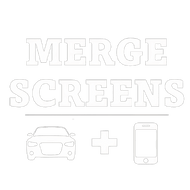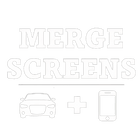CarPlay Tesla: How To Use Apple CarPlay In Tesla

Are you a Tesla owner intrigued by the possibilities of integrating Apple CarPlay into your cutting-edge electric vehicle? In this in-depth guide, we'll explore the intricacies of using Apple CarPlay in Tesla cars, providing step-by-step insights into the integration process and unveiling the seamless connectivity it offers. Join us as we delve into the world of CarPlay Tesla and uncover the wonders it can bring to your Tesla driving experience.
Understanding the Fusion of CarPlay and Tesla
CarPlay represents the harmonious integration of Apple's intuitive CarPlay system with the innovative features of Tesla vehicles. Imagine having the familiar Apple CarPlay interface seamlessly woven into the touchscreen display of your Tesla, bringing a new level of convenience and connectivity to your driving journey.
Navigating the Integration of CarPlay in Tesla
• A Seamless Journey to Enhanced Connectivity
Integrating CarPlay into your Tesla is a straightforward process that promises to elevate your user experience, seamlessly merging the innovative features of Tesla vehicles with the intuitive interface of Apple CarPlay. Let's embark on a step-by-step guide to ensure you make the most out of CarPlay in your Tesla:
• Check Compatibility : Ensure Your Tesla Model Supports CarPlay Integration
Before delving into the integration process, it's crucial to confirm that your Tesla model supports CarPlay. Head over to our CarPlay Tesla Compatibility page, where you'll find a comprehensive list of compatible Tesla models. This initial step ensures a smooth integration journey, preventing any compatibility issues that may arise during the process.
• Explore CarPlay Modules: Tailor-Made for Your Tesla
Navigate to our dedicated CarPlay Modules for Tesla section, designed exclusively for Tesla vehicles. Here, you'll discover a carefully curated selection of CarPlay modules, each tailored to align perfectly with different Tesla models. Take the time to explore the options available and choose the CarPlay module that suits your Tesla model, setting the stage for a seamless and tailored integration experience.
Personalize your Tesla with the perfect CarPlay module – the key to unlocking a seamlessly integrated driving experience.
• Installation Guide: Transform Your Tesla into a Smart Hub
Follow the comprehensive instructions outlined in our Carplay Installation Guide to transform your Tesla into a smart hub. This step-by-step guide has been crafted with user-friendliness in mind, ensuring that the installation process is accessible to both seasoned enthusiasts and first-time users. Enjoy a hassle-free integration experience as you seamlessly integrate Apple CarPlay into your Tesla's infotainment system.
• Navigating CarPlay Features in Tesla: A User's Manual
Once CarPlay is successfully integrated into your Tesla, delve into the myriad features through our detailed user's manual. Learn how to make calls, send messages, access navigation apps, and curate your driving soundtrack – all seamlessly through the Tesla touchscreen. The user's manual acts as your comprehensive guide, ensuring you harness the full potential of CarPlay within your Tesla.
• Optimizing CarPlay for Tesla's Enhanced Connectivity
CarPlay Tesla extends beyond mere connectivity; it enhances overall connectivity within your Tesla. Experience the convenience of accessing calls, messages, and media through the familiar CarPlay interface, directly from your Tesla's dashboard. Embrace the seamless integration and optimize your Tesla for enhanced connectivity, ensuring every drive is a connected and enjoyable experience.
Navigating the integration of CarPlay in your Tesla is a well-guided journey. From checking compatibility to exploring tailored CarPlay modules, following our installation guide, and optimizing for enhanced connectivity – each step contributes to a transformative and seamless CarPlay Tesla experience. Elevate your driving journey by seamlessly merging the power of Tesla with the intuitive connectivity of Apple CarPlay.
Exploring the Versatility of CarPlay Tesla: Elevating Your Driving Experience
CarPlay Tesla, with its multifaceted capabilities, goes beyond being a simple connectivity feature; it evolves your Tesla into a hub of entertainment, productivity, and convenience. Let's delve into the distinct aspects that contribute to the versatility of CarPlay Tesla
✓ Entertainment all the way: Elevate Your Driving Experience
Immerse yourself in a sensory-rich experience with CarPlay Tesla, transforming your Tesla into a mobile entertainment hub. Effortlessly access your favorite music and podcasts, curating the perfect driving soundtrack for every journey. CarPlay enhances your entertainment options, making each drive an opportunity to enjoy personalized and dynamic content.
✓ Seamless Navigation with CarPlay: Enhancing Precision and Ease
Bid farewell to the challenges posed by traditional navigation systems as CarPlay Tesla seamlessly integrates with leading navigation apps. Experience real-time traffic updates and turn-by-turn directions, bringing precision and ease to your navigation experience. Navigate stress-free, allowing CarPlay Tesla to be your reliable guide on the road.
✓ Voice Command Integration: A Safer Driving Experience
Enhance safety and convenience by harnessing the power of voice commands through CarPlay Tesla's Siri integration. Make calls, send messages, and adjust settings effortlessly with simple voice commands. By keeping your focus on the road, CarPlay Tesla ensures a safer and more enjoyable driving experience.
✓ Aesthetic Integration: Cohesive Design for a Visual Delight
CarPlay Tesla is not just about functionality; it's about blending seamlessly with your Tesla's existing infotainment system. Revel in a user-friendly interface that not only enhances functionality but also contributes to a visually appealing driving experience. The aesthetic integration of CarPlay Tesla adds a touch of sophistication to your Tesla's interior.
CarPlay Tesla transcends the boundaries of a traditional connectivity feature, offering a holistic and enriching driving experience. Whether you seek entertainment, seamless navigation, hands-free control, or a visually pleasing interface, CarPlay Tesla is designed to meet your diverse needs. Elevate your driving journey with the transformative capabilities of CarPlay Tesla, where every drive becomes a harmonious blend of technology and convenience.
Final Words
In conclusion, the fusion of CarPlay and Tesla brings a new dimension to your driving experience. CarPlay Tesla seamlessly integrates the convenience of Apple CarPlay with the advanced features of Tesla vehicles, creating a cohesive and connected driving environment. Explore the compatibility, choose the right CarPlay module, and follow our installation guide to transform your Tesla into a smart hub with CarPlay Tesla. Elevate your driving experience today and embrace the future of in-car connectivity.
FAQs
1. Is Apple CarPlay compatible with all Tesla models?
Yes, Apple CarPlay is compatible with various Tesla models. However, it's essential to check the specific compatibility of your Tesla model on our CarPlay Tesla Compatibility page to ensure a seamless integration process.
2. How do I choose the right CarPlay module for my Tesla?
Choosing the right CarPlay module is crucial for a seamless integration experience. Visit our dedicated CarPlay Modules for Tesla section, where you'll find a curated selection tailored for different Tesla models. Explore the options and select the module that aligns with your preferences and Tesla specifications.
3. Is the installation of CarPlay in Tesla user-friendly for beginners?
Yes, the installation process is designed to be user-friendly, catering to both seasoned enthusiasts and first-time users. Follow the step-by-step instructions provided in our CarPlay Tesla Installation Guide for a hassle-free integration experience.
4. Can I still access native Tesla features after integrating Apple CarPlay?
Absolutely! CarPlay Tesla seamlessly integrates with your Tesla's infotainment system, allowing you to access both CarPlay and native Tesla features. The integration is designed to be cohesive, ensuring a harmonious blend of functionalities.
5. What benefits does CarPlay Tesla offer beyond basic connectivity?
CarPlay Tesla goes beyond basic connectivity, offering features such as seamless navigation with real-time updates, voice command integration with Siri, and aesthetic integration with your Tesla's infotainment system. It transforms your Tesla into a hub of entertainment, productivity, and convenience.