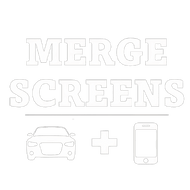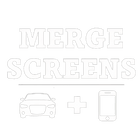Transform Your Drive with the Tesla-Style CarPlay Car Screen from MergeScreens

Our world is characterized by rapid technological advancements and digital integration, our vehicles stand as dynamic extensions of our connected lifestyles. A car screen once limited to rudimentary radio tuners and CD players, have undergone a remarkable transformation into sophisticated multimedia platforms. Today, they serve as multifaceted hubs, seamlessly integrating cutting-edge features that transcend mere entertainment, elevating navigation precision, connectivity, and vehicle control to unprecedented levels of sophistication and convenience.
Why Upgrade to a Tesla-Style CarPlay Screen?
When considering an upgrade to a Tesla-style CarPlay screen from MergeScreens, it's essential to understand the limitations of traditional car screens and infotainment systems. Often, these systems fall short in terms of usability, connectivity, and software capabilities, leaving users frustrated by their lack of functionality and convenience while on the road.
Features of the Tesla-Style CarPlay Screen from MergeScreens
✓ Sleek Design and Superior Display Quality
Immerse yourself in the elegance of the Tesla-style car screen, boasting a sleek design that complements any vehicle interior. With its superior display quality and high resolution, every detail comes to life with stunning clarity and vibrancy, enhancing your visual experience on the road.
✓ Advanced Apple CarPlay Integration
Take advantage of the smooth integration with car screen, the gold standard in smartphone connectivity for vehicles. Access your iPhone's apps, messages, and media effortlessly, while enjoying intuitive controls and enhanced functionality. Whether you're navigating city streets or embarking on a road trip, the Tesla-style CarPlay screen ensures a smooth and streamlined experience.
✓ Easy Installation Process
Don't let the fear of complex installations hold you back. Installing the car screen from MergeScreens is a breeze, thanks to its compatibility with a wide range of car models and straightforward setup instructions. With minimal tools and preparation required, you'll be enjoying the benefits of enhanced in-car technology in no time.
Installing Your Tesla-Style CarPlay Screen
What You Need to Know Before Installation
Before diving into the installation process of your Tesla-style CarPlay screen from MergeScreens, it's essential to gather the necessary tools and prepare for the task ahead. Here's what you need to know and have on hand before beginning:
Tools Required: Ensure you have the following tools readily available:
✓ Screwdrivers: Phillips and flathead screwdrivers may be needed to remove panels or fasteners.
✓ Trim removal tools: These tools help pry off panels without damaging them.
✓ Pry tool: A plastic pry tool can be useful for gently removing delicate parts without scratching surfaces.
Step-by-Step Installation Guide
Installing the Tesla-style CarPlay screen from MergeScreens is a straightforward process that can be completed with ease. Follow these detailed steps to ensure a smooth and successful setup:
✓ Gather Necessary Tools
As previously stated, gather the tools needed for installation. These may include screwdrivers, trim removal tools, and possibly a pry tool.
✓ Prepare the Vehicle
Park your vehicle in a well-lit area and ensure the ignition is turned off. If your vehicle has a battery disconnect feature, activate it to prevent any electrical mishaps during installation.
✓ Remove Existing Screen
Use appropriate tools to carefully remove the existing screen from your vehicle's dashboard. Be gentle to avoid damaging any surrounding trim pieces or electrical components.
✓ Disconnect Wiring Harness
Once the screen is removed, locate the wiring harness connected to the back of the unit. Carefully disconnect the harness and set aside.
✓ Mount the Tesla-style CarPlay Screen
Position the Tesla-style CarPlay screen in place of the removed unit. Ensure that it aligns correctly with the dashboard and fits snugly into the allotted space.
✓ Connect Wiring Harness
Attach the wiring harness from the vehicle to the corresponding ports on the back of the car screen.
✓ Secure the car screen
Once the wiring harness is connected, secure the Tesla-style CarPlay screen in place using any included mounting hardware or brackets. Ensure that the screen is firmly attached to the dashboard to prevent any movement while driving.
✓ Configure Settings
Once the screen is powered on, navigate through the settings menu to configure any desired preferences, such as display brightness, language, or screen orientation.
Maximizing Your In-Car Experience with the Tesla-Style Screen
Customizing Your Screen for Optimal Use
Personalize your driving experience by customizing the car screen to suit your preferences. Arrange your favorite apps, adjust display settings, and fine-tune CarPlay features to create a tailored interface that enhances convenience and usability on the road.
Tips and Tricks for Enhanced Usability
Unlock the full potential of your car screen with our insider tips and tricks. Discover hidden features, explore recommended apps, and learn how to leverage CarPlay's capabilities to streamline your daily commute or embark on unforgettable adventures.
Troubleshooting Common Issues
Addressing Installation Challenges
While installing your Tesla-style CarPlay screen from MergeScreens, you may encounter common challenges that could hinder the process. Here are some solutions
○ Difficulty Removing Existing Screen
If you're having trouble removing the existing screen from your vehicle's dashboard, try using trim removal tools or pry tools to gently loosen and remove any clips or fasteners holding it in place.
○ Wiring Harness Compatibility
In some cases, the wiring harness provided with the Tesla-style CarPlay screen may not match your vehicle's factory wiring harness.
○ Aligning the Screen
Proper alignment of the Tesla-style CarPlay screen is crucial for a seamless installation. If you're having difficulty aligning the screen with the dashboard opening, double-check the mounting brackets or hardware to ensure they are positioned correctly. Adjust as needed to achieve the desired fit.
○ Connectivity Issues
If you experience connectivity issues after installing the Tesla-style CarPlay screen, such as intermittent Bluetooth or USB connections, ensure that all wiring connections are secure and properly seated.
○ Software Updates
After installing the Tesla-style CarPlay screen, it's essential to check for any available software updates for both the screen itself and your vehicle's infotainment system.
Solving Connectivity and Performance Problems
If you're experiencing connectivity or performance issues with your Tesla-style CarPlay screen from MergeScreens, here are some troubleshooting tips to help you resolve these common problems:
○ Check Cable Connections
Ensure that the USB cable connecting your iPhone to the Tesla-style CarPlay screen is securely plugged in. If using a wireless connection, verify that Bluetooth is enabled on both your iPhone and the screen.
○ Restart Devices
Sometimes, simply restarting your iPhone and the Tesla-style CarPlay screen can resolve connectivity issues. Power off both devices, wait a few moments, and then power them back on to see if the connection improves.
○ Update Software
Make sure both your iPhone and the car screen have the latest software updates installed.
○ Reset Network Settings
On your iPhone, try resetting network settings to clear any connectivity issues. Navigate to Settings then General and Reset, Reset Network Settings. This action will erase saved Wi-Fi networks and Bluetooth connections, so be prepared to re-enter passwords and reconnect Bluetooth devices afterward.
○ Check Wi-Fi and Bluetooth Signals
Ensure that your iPhone and the Tesla-style CarPlay screen are within range of each other for a stable Wi-Fi or Bluetooth connection.
○ Disconnect Other Devices
If you have multiple devices connected to the Tesla-style CarPlay screen via Bluetooth, try disconnecting them temporarily to see if it improves performance.
○ Reset CarPlay
On your iPhone, go to Settings > General > CarPlay and select your car screen. Choose "Forget This Car" to remove the connection, then reconnect your iPhone to the screen to establish a fresh connection.
Conclusion
In conclusion, the car screen from MergeScreens stands as a beacon of innovation in the realm of automotive technology, offering a transformative solution for upgrading your car's infotainment system. Its unparalleled blend of functionality, aesthetics, and ease of use promises to revolutionize your driving experience, elevating it to new heights of sophistication and enjoyment.
FAQs
1. Will the Tesla-style CarPlay screen fit in my vehicle?
The Tesla-style CarPlay screen is designed to be compatible with a wide range of vehicle makes and models. However, it's essential to verify compatibility with your specific vehicle before purchasing. You can check the compatibility list provided by MergeScreens or consult with their customer support for assistance.
2. Can I install the Tesla-style screen myself, or do I need professional help?
The installation process for the Tesla-style CarPlay screen varies depending on your vehicle's make and model, as well as your level of technical expertise. While some users may feel confident installing the screen themselves, others may prefer professional installation to ensure proper setup and functionality. MergeScreens provides detailed installation instructions, but if you're unsure, it's best to seek professional help.
3. How does the Tesla-style screen integrate with my existing vehicle features?
The Tesla-style CarPlay screen seamlessly integrates with your vehicle's existing features, including steering wheel controls, audio systems, and onboard diagnostics. It replaces the factory-installed screen with a larger, high-resolution display, providing enhanced functionality and a modernized interface.
4. What makes the Tesla-style CarPlay screen different from other aftermarket screens?
The Tesla-style CarPlay screen stands out from other aftermarket screens due to its sleek design, high-resolution display, and seamless integration with Apple CarPlay. It mimics the interface of Tesla vehicles, offering users an intuitive and familiar experience. Additionally, the Tesla-style screen is known for its ease of installation and broad compatibility with various vehicle makes and models.
5. Where can I purchase the Tesla-style CarPlay screen and what does it cost?
You can purchase the Tesla-style CarPlay screen directly from MergeScreens' official website or authorized retailers. The cost of the screen may vary depending on the model and any additional features included. It's recommended to check the current pricing and availability on the MergeScreens website or contact customer support for more information.