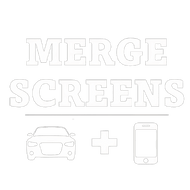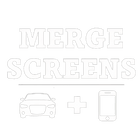The Best Apple CarPlay Apps for an Enhanced Driving Experience

In today's world, where connectivity is key, Apple CarPlay has emerged as a revolutionary tool for modern drivers. By integrating your iPhone with your vehicle's infotainment system, CarPlay transforms your driving experience, offering convenience, safety, and entertainment at your fingertips. In this blog, we'll explore the best Apple CarPlay apps that elevate your time on the road, making every journey more enjoyable and efficient.
Apple CarPlay has revolutionized the way we interact with our cars, offering a range of features that enhance both safety and convenience. One of the most significant benefits of CarPlay is its ability to integrate with a variety of apps, allowing drivers to access their favorite services without taking their eyes off the road. From navigation and music streaming to communication and utility apps, the possibilities are endless. Let's delve into some of the best Apple CarPlay apps that are sure to enhance your driving experience.
Essential Navigation Apps for Every Journey
Navigating unfamiliar roads is made easy with the best Apple CarPlay apps. Here are two essential navigation apps that will guide you seamlessly to your destination:
1) Apple Maps – Integrated Navigation
Apple Maps offers a seamless navigation experience, with intuitive turn-by-turn directions and real-time traffic updates. Its integration with CarPlay ensures a smooth and hassle-free journey, allowing you to focus on the road ahead. With privacy-focused features and detailed maps, Apple Maps is a reliable companion for every drive.
2) Waze – Real-Time Traffic and Alerts
Waze takes navigation to the next level with its real-time traffic updates and crowd-sourced information. Waze is known to provide information about traffic, accidents, and hazards along the way. With Waze on CarPlay, you'll always be one step ahead, avoiding delays and arriving at your destination on time.
Music and Entertainment to Elevate Your Ride
Music and entertainment are essential companions on any journey. With the best Apple CarPlay apps, you can enjoy your favorite tunes and podcasts without taking your hands off the wheel. Here are two apps that will elevate your ride:
1) Spotify – Soundtrack Your Drive
Spotify offers a vast library of music and podcasts, curated playlists, and personalized recommendations. With its seamless integration with CarPlay, you can access your favorite tracks and playlists with just a few taps on the touchscreen. Whether you're on a road trip or a daily commute, Spotify will soundtrack your drive with the perfect playlist.
2) Audible – Turn Your Commute Into Storytime
Audible is the ultimate companion for long drives, offering a vast selection of audiobooks and podcasts across various genres. With its CarPlay integration, you can immerse yourself in captivating stories and informative podcasts while keeping your eyes on the road. Whether you're a fan of fiction, non-fiction, or self-help, Audible has something for everyone.
Stay Connected While on the Move
Staying connected while on the move is essential, but safety should always come first. With the best Apple CarPlay apps, you can access communication apps hands-free, ensuring a safe and distraction-free driving experience. Here are two apps that will keep you connected on the go:
1) WhatsApp – Safe Messaging on the Go
WhatsApp's CarPlay integration allows you to read and send messages using Siri voice commands, keeping your hands on the wheel and your eyes on the road. Whether you need to send a quick message to a friend or reply to an important email, WhatsApp makes it easy to stay connected safely while driving.
2) Overcast – Podcasts for Every Interest
Overcast is a feature-rich podcast player that offers unique features like Smart Speed and Voice Boost for a better listening experience in the car. With its CarPlay integration, you can access your favorite podcasts with ease, browse through your library, and discover new shows to listen to on your next road trip.
Utilities and Tools for Smarter Driving
In addition to navigation and entertainment, Apple CarPlay offers a range of utility apps to make your driving experience more efficient. Here are two apps that will help you navigate the roads and parking lots with ease:
1) ChargePoint – The EV Driver’s Companion
For electric vehicle owners, finding charging stations is a breeze with the ChargePoint app as one of the best Apple CarPlay apps. With its intuitive interface and real-time updates, you can locate nearby charging stations, check availability, and start charging sessions with ease. Whether you're planning a long trip or just need to top up your battery, ChargePoint has you covered.
2) Parkopedia – Parking Made Easy
Finding parking in crowded cities can be a challenge, but with Parkopedia, it's a breeze. This comprehensive parking app offers detailed information about parking locations, including prices, availability, and restrictions. With its CarPlay integration, you can find parking spots near your destination with just a few taps on the touchscreen, saving you time and frustration.
Maximizing Safety and Convenience
Safety is paramount while driving, and Apple CarPlay offers a range of apps to help keep you safe on the road.
1) Find My Friends – Keep Track of Loved Ones
With the Find My Friends app, you can share your location with family and friends and keep track of their whereabouts in real-time. This can provide invaluable peace of mind, especially when loved ones are on the road. With its CarPlay integration, you can access location updates with just a voice command, ensuring that everyone stays safe and connected.
2) Roadside Assistance – Peace of Mind on the Road
In case of emergencies, having quick access to roadside assistance can make all the difference. With CarPlay-compatible roadside assistance apps, help is just a voice command away. Whether you need a tow, a jump start, or a flat tire changed, these apps ensure that help is on the way when you need it most.
Conclusion
In conclusion, Apple CarPlay offers the best Apple CarPlay apps that enhance every aspect of the driving experience. From navigation and entertainment to communication and utility apps, CarPlay transforms your car into a connected and convenient hub on wheels. We encourage you to explore these apps and discover how they can elevate your time on the road. With Apple CarPlay, driving has never been more enjoyable, efficient, and safe.
FAQs
1. What are the best free Apple CarPlay apps?
Several excellent free apps are available on Apple CarPlay, catering to various needs and preferences. Some of the best free Apple CarPlay apps include Google Maps for navigation, Spotify for music streaming, WhatsApp for messaging, Podcasts for listening to podcasts, and TuneIn Radio for accessing live radio stations. These apps offer essential features without requiring a subscription or upfront payment, making them popular choices among CarPlay users.
2. How can I add new apps to Apple CarPlay?
Adding new apps to Apple CarPlay is a straightforward process. First, ensure that the app you want to add is compatible with CarPlay. Then, follow these steps:
On your iPhone, open the App Store.
Search for the app you want to add to CarPlay.
Once you find the app, download and install it on your iPhone.
Connect your iPhone to your CarPlay-enabled vehicle.
The newly installed app should automatically appear on your CarPlay screen. If not, you may need to enable it in the CarPlay settings on your iPhone.
3. Are there any Apple CarPlay apps for text messaging?
Yes, several messaging apps are compatible with Apple CarPlay, allowing you to send and receive text messages safely while driving. Some popular messaging apps that support CarPlay include Messages, WhatsApp, Telegram, and Facebook Messenger. These apps enable hands-free messaging through voice commands, ensuring that you stay connected while keeping your eyes on the road.
4. Can I customize which apps appear on my Apple CarPlay screen?
Yes, you can customize the apps that appear on your Apple CarPlay screen to suit your preferences and needs. Here's how:
• On your iPhone, go to Settings.
• Scroll down and tap on "General."
• Select "CarPlay."
• Choose your car from the list of available CarPlay-enabled vehicles.
• Tap on "Customize" to rearrange the order of apps or remove apps from the CarPlay interface.
• Drag and drop the apps to rearrange their positions or tap the minus (-) button to remove them from the CarPlay screen.
• Once you're satisfied with the changes, tap "Done" to save your customizations.
5. What are the latest additions to Apple CarPlay apps worth checking out?
Apple regularly updates CarPlay with new features and app integrations to enhance the driving experience. Some of the latest additions to Apple CarPlay apps worth checking out include Google Maps' enhanced navigation features, Waze's crowd-sourced traffic data, Spotify's personalized playlists, and Apple's own Podcasts app with improved organization and discovery features. Additionally, EV charging apps like ChargePoint and parking apps like ParkWhiz continue to evolve, providing more comprehensive and convenient services for drivers. Keep an eye on the App Store for updates and new releases to stay informed about the latest additions to Apple CarPlay apps.